Buying a massive new telly happens way faster than figuring out where it’ll actually go. You stare at the box in your living room, thinking: is it really all right to stick a 65 inch TV on my old 55 inch stand? TV sizes keep stretching, but many of us want to reuse what we already have. It’s tempting, sure, but there’s more to this than just placing the TV down and hoping for the best. Your tech, your safety, your living room design — all on the line for a few extra inches.
Understanding TV & Stand Measurements: More Than Just Numbers
Let’s start with what "65 inch" actually means. TV sizes are measured diagonally across the screen — not the width. A standard 65 inch screen usually measures about 57 inches wide. That means your 55 inch stand, depending on its true width, might be just a hair smaller or roughly the same as the width of the telly. Bit of a tight squeeze, right? Many people assume a "55 inch TV stand" is exactly 55 inches wide, but furniture makers play it loose. Some are 53 inches, some stretch to 60 or more. Before you even think about placement, grab a tape measure and check the precise width of your stand, side to side.
Here’s a little cheat sheet for typical TV widths, since it’s not printed on most boxes:
| TV Size | Approximate Width (inches) |
|---|---|
| 55 inch | 48 inches (122 cm) |
| 65 inch | 57 inches (145 cm) |
| 75 inch | 66 inches (168 cm) |
Put a 65 inch TV (57 inches wide) on a 55 inch stand (let’s say 55 inches wide), and it’ll hang over by an inch on either side. Looks cool in a sci-fi sort of way? Maybe. The real question is: is it safe and practical?
Think about TV bases, too. Some TVs have a wide, footed base near the edges; others have a centre pedestal. You might fit a giant screen on a small stand if it’s got a ‘middle mount,' but you’ll still end up with a “wingspan” of TV hanging over the sides. That matters if you’ve got toddlers, cats, or even a wobbly mate visiting on game night. If anyone bumps into that overhang, your precious new telly could do a somersault onto the carpet.
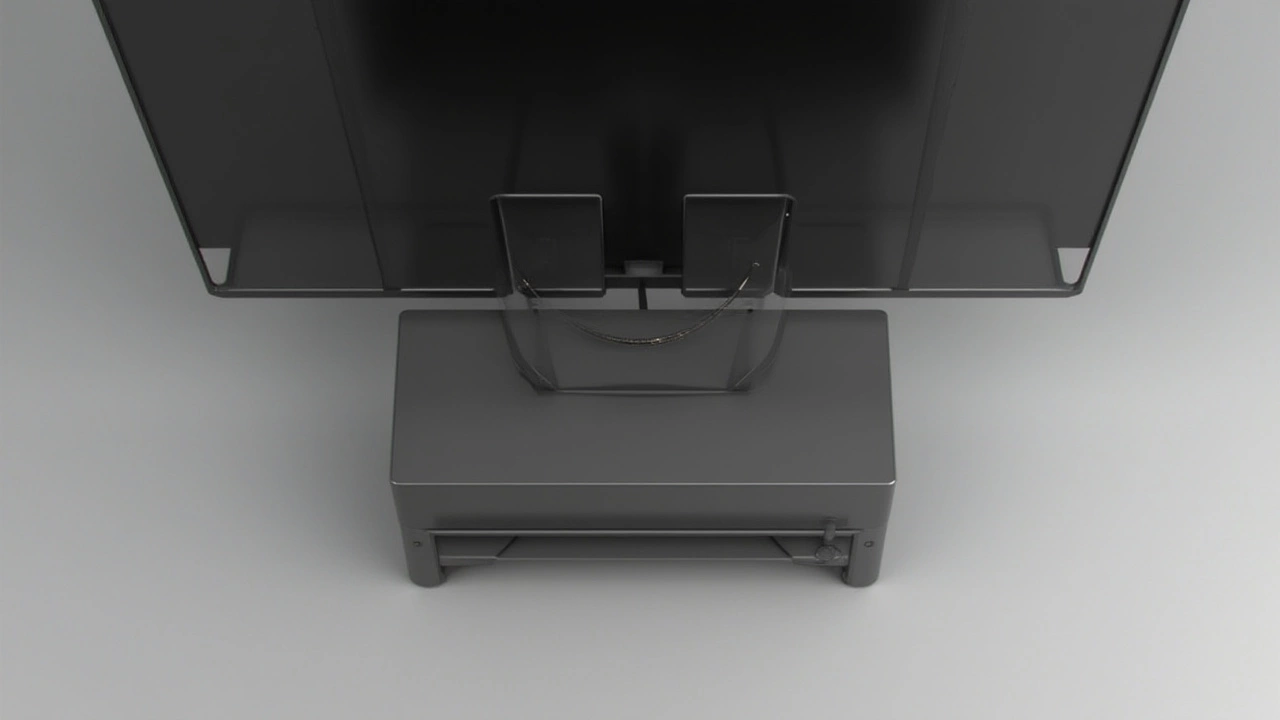
Safety & Stability: Beyond Looks
Sure, most flat screens feel light compared to old CRT tellies, but big models still pack some weight. The average 65 inch TV weighs between 23-28kg (roughly 50-62 pounds, if that’s your thing), not including any soundbars or extra bits you might want to add. Now, TV stands aren’t designed like medieval fortresses. When a TV overhangs the sides, it shifts the centre of gravity — the whole thing becomes less stable. Nudge it by accident, and you may watch £700 crash to the floor in dramatic slow-mo. And the risk isn’t only for the TV; stands often get damaged, and if there are kids or pets around, the outcome can be serious.
TV makers — think Samsung, LG, Sony — always recommend using a stand at least as wide as your TV. Why? Because even the smallest overhang boosts the risk of tipping, especially if the floor isn’t perfectly level. Read through your TV manual; there’s usually a warning against placing the screen on narrow furniture.
If you’re after cold, hard facts, a 2022 study from the Royal Society for the Prevention of Accidents showed that nearly 2,000 children under 5 in the UK ended up in A&E that year because of falling TVs or furniture. A TV that overhangs a stand is the classic offender. Just a nudge — even a feather and a prayer — can bring it down.
What about wall mounting the TV above the stand? That’s a workaround. But if you’re set on using the stand, consider anti-tip kits. These are cheap straps or brackets that anchor the TV to the wall or back of the furniture. Analytics from home safety product sites show a sharp uptick in anti-tip kit sales after public awareness drives — and with a 65 inch TV, you don’t want to play roulette.

Looks, Functionality, and the Ultimate TV Setup Tips
I get it, money doesn’t grow on trees — not in Birmingham, not anywhere. If you must use your 55 inch stand, try to work with what you’ve got, but be honest with yourself about risk. Here’s what you’ll want to double check:
- Is your stand actually 55 inches wide, or is that just the sold name?
- Does the base of your TV (the feet or pedestal) fit comfortably on the stand?
- Could you secure both the stand and TV with straps or brackets to the wall?
- Is the surface of your stand perfectly flat and level?
- Any little hands, paws, or wobbly guests likely to knock into the TV?
65 inch TV screens draw the eye, but if they hang off the sides of a too-small stand, the look can get lopsided. It’s a bit like balancing your Sunday roast on a plate that’s just a smidge too small — sure, you can do it, but the risk (and mess) increase with every nudge. Many interior designers reckon your stand should be at least as wide as your TV, if not wider. Visually, this anchors your setup, giving better proportions and space for any tech bits, boxes, or plants you keep underneath.
Think about height, too. Most recommend that the screen’s centre sit at eye level when you’re parked on the sofa — usually about 106cm from the floor for most living rooms. If your old stand is low or too tall, it can strain your neck, ruin your viewing experience, and even reflect light badly on the screen. Don’t forget cables: a bigger TV often means more wires and HDMI gadgets, which can clutter up poor stands quickly.
- Hide messy wires with cable management kits or clips, which start at just a few quid online or from Wilko.
- Check the combined weight limit of the stand. Some slim models tap out under 30kg, which is cutting it close for a 65 inch TV plus a soundbar.
- If you’re renting, screw-in anti-tip kits are usually fine but check your tenancy agreement first.
- Browse Facebook Marketplace, IKEA or Argos for affordable wider stands. You don’t need to break the bank for something solid and good looking.
Fancy data? Here’s a look at stand widths vs. average TV sizes in UK living rooms, based on John Lewis' 2024 sales data:
| TV Stand Width | Max TV Size (Recommended) | Percentage Bought for 65” TVs |
|---|---|---|
| 50-54 inches | 55 inches | 7% |
| 55-59 inches | 65 inches | 31% |
| 60+ inches | 75 inches | 62% |
So, yes, some folks do try the squeeze. About a third of UK buyers gambled on putting a 65 inch TV on a 55-59 inch stand in 2024. But notice most opt for a wider stand. Football fans especially don’t like risking their new 4K screens to a shaky surface — and neither should you. If you love rearranging your space or moving the telly for better lighting, going for a stand at least as wide as your screen, and anchoring the lot, gives you more flexibility and fewer worries.
One tip to leave you with: don’t just think about fit — think about your daily habits and the chaos factor in your living room. Are you hosting friends every weekend? Do you have a curious cat or a zoomy terrier? Are you constantly tripping over someone else’s trainers by the telly? If any of those ring true, don’t risk it. Go a bit wider and save future you the cost and heartbreak of a smashed screen. That’s the safe bet — and the better look for your space.


Write a comment