If you’ve just picked up a giant 75 inch TV and your current stand is only 60 inches wide, you’re probably wondering if this setup is going to work—or end in disaster. The short answer is: it’s not just about how the numbers line up. A lot of people get tripped up by the way TVs are measured (it’s diagonal, not width), and stands are always measured by actual width, so it’s easy to assume things will fit when they really don’t.
Here’s the thing: a 75 inch TV usually has a width of around 66 inches, depending on the bezel and brand. That means if your stand is only 60 inches wide, your TV is going to overhang by about three inches on each side. That sounds scary, right? But wait, there’s more to dig into—weight, stability, and even how the TV looks in your room matter just as much as those measurements.
- TV Size vs. Stand Size: What Do the Numbers Mean?
- How TV Width Really Compares to Stand Width
- Can Your 60 Inch Stand Handle a 75 Inch TV?
- Risks and Safety Concerns You Can’t Ignore
- Better Ways to Set Up Your 75 Inch TV
- Smart Shopping: Future-Proofing Your TV Stand
TV Size vs. Stand Size: What Do the Numbers Mean?
This is where people often get confused. TV sizes are listed by their diagonal measurement, not the width across. When you see "75 inch TV," that means it’s 75 inches from one corner to the opposite corner, not side-to-side. In reality, most 75 inch TVs are about 65-67 inches wide, depending on the frame design.
TV stands, on the other hand, are always listed by their width—straight across, not diagonal. So, a 60 inch stand is literally 60 inches from left to right. It’s easy to see how someone could assume a 75 inch TV (hey, 75 sounds bigger than 60, right?) would completely dwarf the stand, but in practice, the width difference isn’t as massive as you’d guess.
Here’s a quick cheat sheet so you can see how common TV sizes stack up against their actual widths:
| TV Diagonal Size | Approximate Actual Width |
|---|---|
| 65 inch | 57 inches |
| 75 inch | 66 inches |
| 85 inch | 74 inches |
This little table shows that the "inch" label on a TV is always going to sound way bigger than the actual width. So if you’re worried about your 75 inch TV and 60 inch stand, the numbers tell you the TV will overhang by about three inches on both sides.
When you’re sizing things up, always grab the manufacturer’s specs for your specific TV—sizes can shift a tiny bit between brands. For stands, don’t just look at width; check the weight limit and the depth too, since some TVs have wide feet that may not sit stably if the stand is too shallow.
If you’re aiming for that sweet spot where everything lines up and looks balanced, try to keep the TV width equal to or less than the stand. That keeps things stable and avoids the “teetering giant” vibe. But there are exceptions, and we’ll talk about those in the next sections. For now, just remember: the 75 inch TV is a diagonal, and the stand is straight-width. Don’t mix up those numbers, or you’ll end up guessing wrong.
How TV Width Really Compares to Stand Width
This part trips up a lot of people. TV sizes like “75 inch” don’t actually mean the TV is 75 inches wide. It’s all about the diagonal, from one corner to the opposite. Most folks don’t grab the measuring tape, and that’s where the troubles start.
If you really want your TV to fit right, you need to look at the actual width. For a 75 inch TV, the width across is usually between 65 and 67 inches. Samsung’s most popular 75 inch models, for example, measure around 66 inches wide. Sony’s are pretty close, sometimes just a touch wider because of thicker bezels.
Here’s the typical width for modern TVs by screen size to give you a better idea:
| TV Size (Diagonal) | Typical Width (Inches) |
|---|---|
| 65" | 57" - 58" |
| 75" | 65" - 67" |
| 85" | 74" - 75.5" |
So if your stand is exactly 60 inches wide and your TV is 66 inches across, you’re looking at a six inch total overhang—three inches on each side. That’s more than just a tight fit. It can throw off the balance, and it might even look a bit awkward unless your setup is perfectly stable and out of the way of foot traffic.
One more thing: always check the size of the TV’s feet or stand. Most 75 inch TVs have feet set somewhere between 47 and 53 inches apart, so they''d probably sit on a 60 inch stand okay. But the body of the TV—especially if it’s edge-to-edge glass—will definitely stretch wider than the furniture.
Bottom line: TV brands can stretch a 75 inch TV way past the length of your stand. Always check the spec sheet for actual width before you even think about squeezing it onto a smaller stand.
Can Your 60 Inch Stand Handle a 75 Inch TV?
So, you’re eyeing your 60 inch stand and wondering if it’s up for holding that monster 75 inch TV. It really comes down to a few big things: the actual width of your TV versus the stand, the weight rating of your stand, and how stable everything will be once it’s set up.
First, let’s check the size difference. Even though your TV says “75 inches” in the specs, that number is measured diagonally. The real width of most 75 inch TVs falls between 65 and 67 inches. Here’s a quick look at standard widths and weights for popular TVs:
| TV Size | Typical Width (inches) | Average Weight (lbs) |
|---|---|---|
| 65 inch | 57 in | 55 lbs |
| 75 inch | 66 in | 80 lbs |
| 85 inch | 74 in | 100 lbs |
Your 75 inch TV is likely 6 inches wider than your stand—so it’ll hang off about 3 inches on each side. While that might not seem like a lot, it can look awkward and actually throw off balance. Most TV manufacturers and safety groups suggest your stand should, at a minimum, match or exceed your TV’s width to avoid stray bumps or falls.
What about weight? Check the specs on your stand (there’s usually a sticker or the manual lists it). Most 60 inch stands are designed for TVs in the 65 inch range, meaning 60–80 lbs is usually safe. Some modern stands handle more, but don’t guess—accidents with big screens aren’t fun or cheap to fix. If you can’t find the rating, play it safe.
- TV legs placement also matters. If the legs sit at the far edges, those end up hanging off the sides without support. If your TV uses a central pedestal stand, it’s less risky.
- Stands made from solid wood or metal handle weight better than thin, pressboard types.
- If there are kids or pets around, the risk of tipping is way higher when the screen hangs off the edge.
So, can your 75 inch TV sit safely on your 60 inch stand? Technically, it might balance there, but it’s not smart or safe. For any setup where the TV is wider than the stand, you’re better off finding a bigger stand or considering wall mounting instead. Your peace of mind (and your big investment) are worth it.
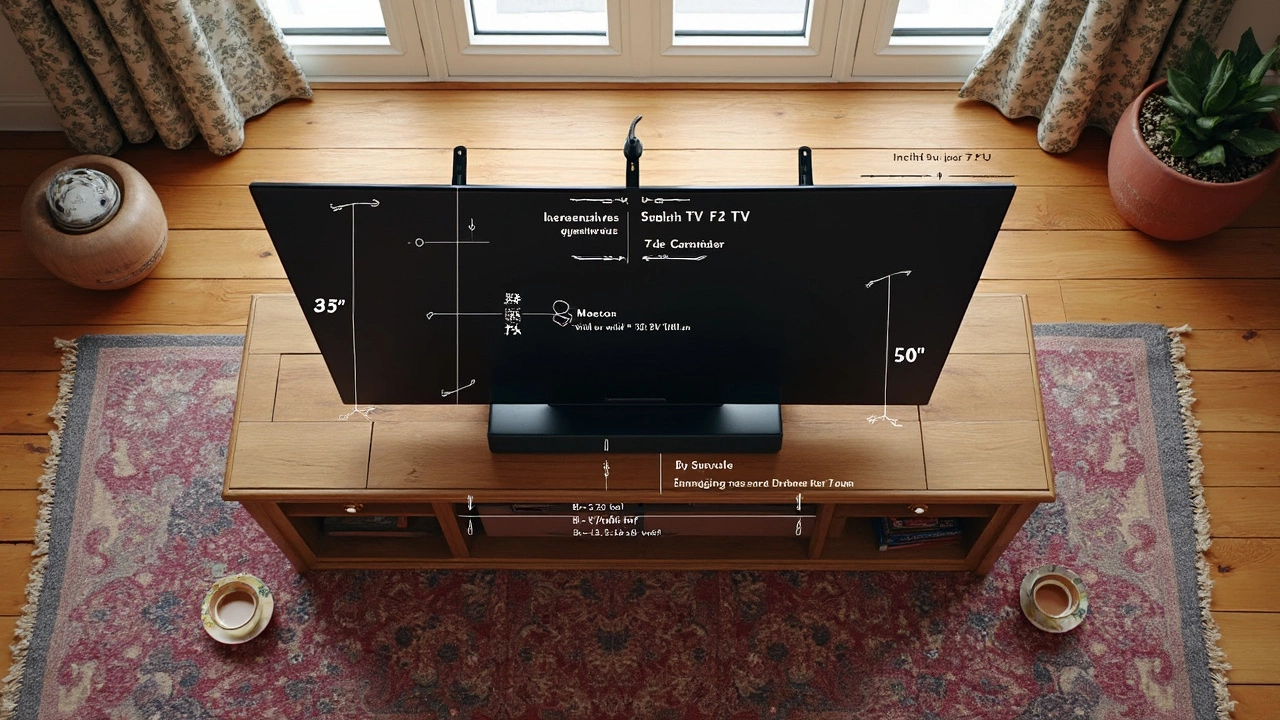
Risks and Safety Concerns You Can’t Ignore
Trying to balance a massive 75 inch TV on a 60 inch stand might look harmless, but it’s actually a risky move for a bunch of reasons. First up, there’s the obvious: the TV will overhang both sides of the stand, which does a number on stability. Even a light knock or a curious pet can send that pricey screen toppling over. According to the Consumer Product Safety Commission, thousands of injuries happen every year because TVs tip over—especially when the screen is larger than the stand below it.
Let’s talk weight. Bigger TVs are getting lighter than they used to be, but a 75 inch TV can still weigh anywhere from 70 to 100 pounds. If your stand isn’t built to handle that, it might buckle over time, especially the cheaper flat-pack stands. Never overload a stand beyond the manufacturer’s recommended weight limit.
If you have kids in the home, the stakes go way up. Kids are naturally tempted to grab the TV while playing, and a wobbly setup is an accident waiting to happen. Even if you don’t have children or pets, earthquakes or heavy vibrations (like blasting music with big bass) could tip things over.
There’s also a real risk of damaging the TV itself. Overhanging ends mean the screen edges are exposed. One hard bump from the side, and you could have a cracked screen or busted components.
| Incident Type | Number Per Year | Percent Involving Large TVs (65+ inch) |
|---|---|---|
| Tip-Over Injuries | 12,500 | 38% |
| Child Injuries | 3,200 | 45% |
| TV Damage from Tips | 6,300 | 54% |
If you have to use a smaller stand, always anchor your TV to the wall using a proper safety strap or wall mount—it’s the fastest way to cut down on tip-over risk. And always check that your power cables and connections don’t get crunched or strained by the overhanging TV edges, which could cause electrical hazards over time.
- Never use a stand that’s wobbly, has loose screws, or is rated for less weight than your TV.
- Use anti-tip safety straps even if the stand feels solid.
- Keep heavy objects (like soundbars or game consoles) centered to help balance the weight.
- If in doubt, mount the TV on the wall and use the stand for storage or decorations instead.
Better Ways to Set Up Your 75 Inch TV
If your 75 inch TV just doesn’t work with your 60 inch stand, don’t sweat it. There are other ways to set it up safely and make it look good, even in a regular living room.
One popular method is mounting the TV directly on the wall. The big advantage here is stability—you completely avoid the risk of your TV toppling because the wall carries all the weight. Plus, lifting that giant screen off the floor gives your space a cleaner look. According to Best Buy’s Geek Squad, “Wall mounting a TV is the safest option for units 65 inches and larger, especially if you have kids or pets in the house.”
If you can't mount to the wall (maybe you rent, or your walls can’t handle it), look into buying a wider, sturdier TV stand or media console. Make sure the new stand is at least as wide as your TV, or a little wider. This keeps everything stable, and the TV won’t overhang, which just looks weird and could be risky.
- Choose a stand with a high weight limit—check your TV’s weight (usually in the manual or online).
- Pick a solid wood or metal stand instead of cheap, lightweight materials—these can sag or tip over.
- If you stick with your current 60 inch stand, at least use anti-tip straps or wall anchors to prevent disaster.
- Check for cable management—big TVs mean more cables. An organized setup makes things look better and keeps cords from getting yanked.
Another solution is using a rolling TV cart or mobile stand. These are solid, easy to move, and not stuck to one room. Just make sure whatever rolling stand you pick is built for the size and weight of your television.
Don’t forget, mounting any TV—especially the giant ones—should be a two-person job. Also, double-check where you put your power outlets. It’s not fun to mount everything, only to learn the cord won’t reach. Little things like this really can save you time and headaches later.
Bottom line: take a few extra steps to make sure that big 75 inch TV is set up safely. You’ll enjoy your movies and games a lot more knowing your TV isn’t one bump away from disaster.
Smart Shopping: Future-Proofing Your TV Stand
If you’re thinking about swapping out your tv stand or planning for that dream setup, future-proofing is the way to go. TVs just keep getting bigger and thinner, but stands aren’t always cheap. Buying a stand that fits right now but limits you later is a waste, so it pays to think ahead.
First, always check the actual width of your TV, not just the advertised diagonal size. For newer 75 inch TVs, that width is usually around 66 inches, but it can vary by brand and model. You want a stand that's at least as wide as your TV and, honestly, a few inches wider looks cleaner and feels more stable.
- Plan for upgrades. If you think you’ll ever go up to an 85-inch TV, grab a stand that’s 75 inches wide or more. Overshooting is better than cramming at the edge.
- Check the weight limit. An average 75 inch TV weighs anywhere from 75 to 100 pounds. Modern stands usually hold more, but flimsy or budget stands might not cut it. Look for stands with max capacities listed in the specs.
- VESA compatibility matters for mounting. A VESA mount on your stand lets you swap out TVs with less hassle and supports bigger models safely.
It’s not just about size and weight, though. Extra features like cable management, extra shelves, and the ability to anchor the stand to the wall can make your whole living room setup look better and keep things safer.
Check out the rough guidelines on stand sizing for common TV sizes in this chart:
| TV Size (Diagonal) | Typical TV Width | Recommended Stand Width |
|---|---|---|
| 55" | ~48" | 50" - 60" |
| 65" | ~57" | 60" - 70" |
| 75 inch TV | ~66" | 70" - 80" |
| 85" | ~74" | 75" - 90" |
One last thing: trends are leaning toward multifunctional furniture. If you can find a stand with adjustable shelves or modular construction, you’ll thank yourself later when your setup changes.


Write a comment