So you've got a sweet new TV and the perfect couch, but getting the distance between them just right? It's trickier than you'd think. Mess it up, and you're squinting at details or craning your neck—either way, not ideal. Let's dive into figuring out the sweet spot for your furniture setup.
First off, the size of your TV plays a huge role in how far apart it and the couch should be. Sure, bigger might be better for movie nights, but sit too close and it feels like you're in the front row at a cinema—with none of the epic visuals to enjoy. A good rule of thumb? Take the diagonal size of the TV, multiply it by about 1.5 to 2.5, and that’s roughly your starting distance in inches. It’s like a magic number for your setup!
But hold on, it’s not just that simple. The layout of your room matters big time. Got a cozy spot in the corner or a big spacious living room to work with? You’ll need to tweak things differentially. And don’t even get me started on how the screen resolution can mess with your perceptions of what’s too close or too far.
- Understanding Viewing Distance
- How TV Size Dictates Distance
- Room Layout Insights
- Common Mistakes to Avoid
- Influence of Screen Resolution
- Practical Tips for Cozy Setups
Understanding Viewing Distance
Alright, so finding the optimal couch-to-TV distance isn’t just about throwing a measuring tape around. Even though it sounds a bit geeky, there's actually some science behind it—cool, right? This is all about making sure your eyes are comfortable and aren't straining after a binge-watching marathon.
The general rule is based on the size of your TV. You know that diagonal measurement they always mention? It's not just for bragging rights. It's key to figuring out where your couch should go. Multiply that number by 1.5 to 2.5, and that's the sweet spot range in inches for how far your couch should be sitting pretty from your TV.
Here's a quick example to break it down: If you've got a 55-inch TV, you're looking at a couch distance of about 6.9 feet to 11.5 feet. That's a pretty comfortable range where you won't feel like you're at a tennis match, looking back and forth.
And hey, ever wondered why these numbers? It ties back to how our eyes work. The idea is to fill up about 30 degrees of your sight, so you're immersed in the show without feeling overwhelming. Too close, and it's like you're hugging the screen. Too far, and you might need binoculars (just kidding, but you get the idea).
To illustrate:
| TV Size | Minimum Distance | Maximum Distance |
|---|---|---|
| 40 inches | 5 feet | 8.3 feet |
| 55 inches | 6.9 feet | 11.5 feet |
| 65 inches | 8.1 feet | 13.5 feet |
So when setting up your living room, get that tape measure out, check your TV size, and space your couch accordingly. You'll be kicking back with the best seat in the house for whatever you’re watching.
How TV Size Dictates Distance
Alright, let's talk about an important part of setting up your living room: how the size of your TV affects where you should place your couch. It's not just about finding the right spot—it’s about making the most of your viewing experience. When you're figuring out the distance from the TV to your couch, you can't ignore the size of the screen.
A general rule is to take your TV's screen size into account, usually measured diagonally in inches. Now, you want to be sitting at least 1.5 to 2.5 times the diagonal size of your TV away from it. For example, if you’ve got a 55-inch TV, your couch should be sitting somewhere between 6.9 feet and 11.5 feet away. Practical, right? It's all about keeping things comfy for your eyes while making sure you’re not missing any details because you’re too far back.
- For a 40-inch TV, aim for a distance of 5 to 8.5 feet.
- A 60-inch screen? You're looking at 7.5 to 12.5 feet.
- If you’re going big with a 75-inch TV, position that couch 9.5 to 15.5 feet back.
Some folks get fancy and say that higher screen resolution TVs, like those ultra-HD ones, can actually afford a bit closer seating without the picture quality dropping off—but honestly, stick to the basic guide and you’ll be golden. Everything you watch will look sharp, and your neck will thank you!
These numbers aren’t just hot air either. They’re backed by TV manufacturers and industry pros who want you to get the most bang for your buck. So, next time you rearrange your living room, remember: size absolutely matters when it comes to setting up the perfect viewing distance.
Room Layout Insights
So, you're trying to figure out where exactly to place things in your living space, huh? It's not just about shoving stuff where it fits. Your room layout is a game changer when it comes to getting the ideal couch distance from the TV. Let's break this down a bit.
If you've got a smaller room, your main challenge is maximizing space without feeling crammed. You might not have the luxury of a giant gap between your TV and couch, but that doesn't mean you have to settle for a nose-to-screen experience. Try angling the furniture. This way, you maintain a good viewing distance without sacrificing comfort.
Got a spacious living room? Lucky you! But even in larger rooms, it's important to avoid making the TV seem like a tiny dot in the corner. In big spaces, a centered arrangement often works best. Think about placing the couch directly opposite the TV with enough space for a coffee table in between.
Open floor plans are pretty trendy these days. These setups can be tricky since there's no visual boundary to play with. Sometimes, the best approach is to create zones: a TV zone, a dining zone, and so on. Use rugs or furniture placement to visually separate these areas without walls.
If you're going for a neat pro look, consider the lighting. Nobody wants a glare smack dab in the center of the screen. Make sure windows or overhead lights aren’t directly in the line of sight from the couch to the TV.
- Check that your TV stand is at the right height relative to where you sit, ideally at eye level when you're relaxed on the couch.
- If possible, allow walking space between the furniture and walls, so there's an easy flow in the room.
Remember, it's all about creating a setup where you can kick back and enjoy your shows in peace!
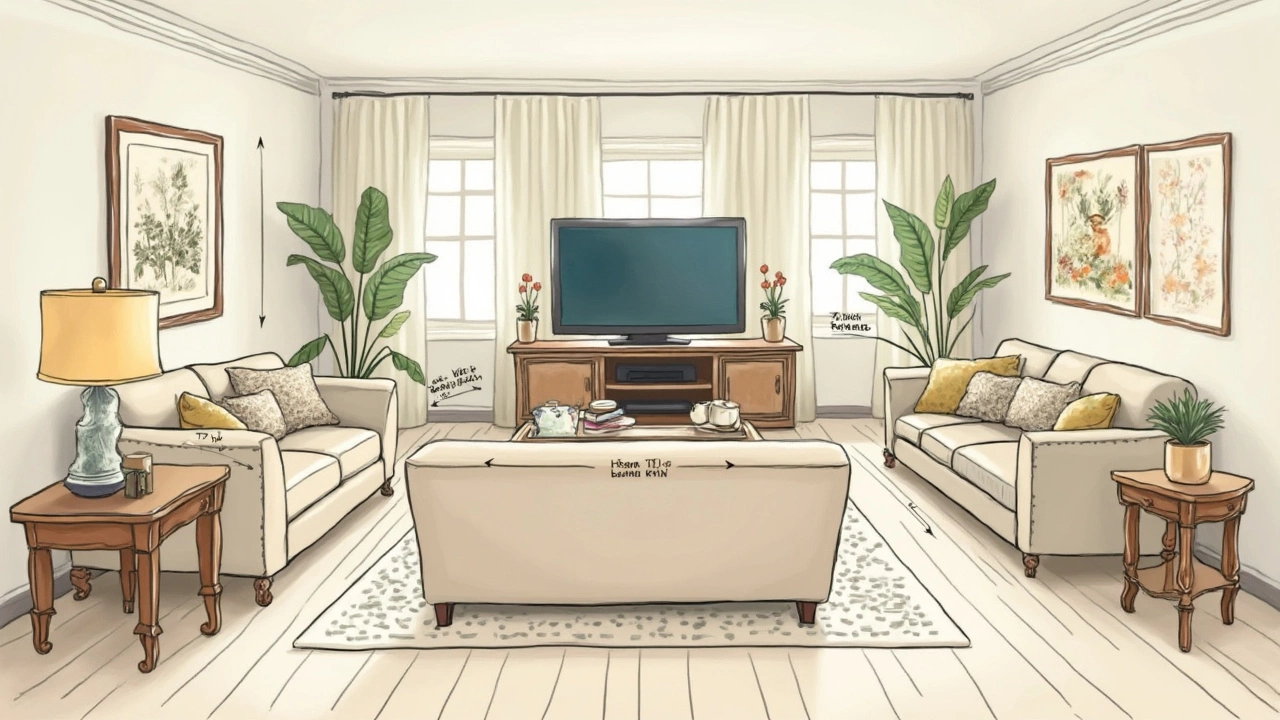
Common Mistakes to Avoid
You'd think setting up a couch in front of a TV is no biggie, right? Well, you'd be surprised how many folks trip over the same mistakes. Here's the lowdown on what to watch out for, so your living room is as comfy as a cool breeze on a hot day.
First mistake? Placing your couch too close to the TV. Way too common. You might feel like front row seats are where it's at, but sitting too close, especially with large screens, means missing out on the big picture. Try sticking to that 1.5 to 2.5 times the diagonal TV measurement rule. Keeps things balanced.
Another slip-up: ignoring room layout. Jamming the couch and TV into a space without considering the entire room's energy can mess up more than just your movie nights. Think about where the sun hits during the day or where your guests tend to gather.
Then there are those who undersize their TV for the room. It's like trying to enjoy a blockbuster on a smartphone. If your living room is spacious, don't skimp on the TV size. Going for a bigger screen, perfectly matched with its couch distance, can make movie marathons way more epic.
Let's not forget about the eyes. Some folks don’t adjust brightness. If shadows or reflections spoil your view, you're doing it wrong. Optimize the TV’s display settings for both comfort and clarity.
Also, watch out for messy cable management. It’s not just a visual cluster—tripping over wires can be a legit hazard. Keep those cables tidy and out of the footpath.
Avoiding these slip-ups can turn your average couch setup into a place where binge-watching feels less of a chore and more of a treat. And isn't that what we all really want?
Influence of Screen Resolution
So, you've got your couch and TV all set up, but did you know that screen resolution can totally change your TV viewing distance game? Yep, whether you’re rocking an HD, 4K, or even 8K TV, the resolution impacts how far you should sit.
Let's break it down. Higher resolutions like 4K and 8K give you way more detail. This means you can sit closer without the image looking pixelated. Imagine getting a front-row seat to all that crisp, clear action—it's pretty cool. For HD TVs, you want to keep a little more distance to avoid seeing those pesky pixels.
According to Dr. Yong Deng, an AV expert at Home Cinema Choice, "A good rule of thumb is to sit at a distance where the human eye can fully resolve all the detail from the screen." He suggests that for 4K TVs, one to one and a half times the screen height is a good range. For HD, it’s safer to back up to around two to two and a half times the screen height.
Here's a quick rundown:
- 4K TV: Sit around 1 to 1.5 times the screen height.
- HD TV: Aim for 2 to 2.5 times the screen height.
Getting the couch distance from TV right can transform regular viewing into something really spectacular. And hey, you didn’t invest in a high-res TV just to miss out on those mind-blowing details, right?
To give you a better idea:
| TV Resolution | Recommended Viewing Distance |
|---|---|
| HD (1080p) | 2 to 2.5 times the screen height |
| 4K (UHD) | 1 to 1.5 times the screen height |
Ultimately, matching your couch distance from TV with your screen’s resolution isn’t just about science—it’s about making movie nights awesome.
Practical Tips for Cozy Setups
Getting your couch distance from TV just right can be a game-changer. It's all about making your space comfy and functional. Let's dig into some down-to-earth tips that’ll help you set up a killer living room vibe.
Firstly, think about your main purpose. Are you setting up for epic movie nights, or is it more a casual TV spot? This matters because your priorities will affect how you arrange things. If you’re gunning for cinematic experiences, consider dimmable lights and blackout curtains to create an immersive feel. Casual viewers might prefer natural light and brighter spaces.
Next, don’t be afraid to move stuff around. You don’t have to keep things the way they are just because that's where they landed when you moved in. Try different angles for your couch—playing with layout can drastically change how you experience the room.
And cables, seriously, avoid the spider web effect. Use cord organizers or even invest in wireless options to keep things neat. It's surprising how clearing up clutter can make your space feel more relaxing.
Also, consider the furniture relationship. Got a coffee table? Make sure it's within easy reach but not in the way of your TV line of sight. Ideally, the table should be about 18 inches from your couch for easy access.
Having a budget for minor tweaks or additions never hurts. Small upgrades like an adjustable wall mount for your TV, a comfy throw for the couch, or even some ambient lighting can make a world of difference.
Finally, if you’re a data nut like me, you might appreciate some stats. Check out this quick guide on screen sizes and their viewing distance:
| TV Size | Recommended Distance |
|---|---|
| 32 inches | 4-6.5 feet |
| 42 inches | 5.5-9 feet |
| 55 inches | 7-11.5 feet |
| 70 inches | 9-14.5 feet |
Playing around with these tips might just get you that Goldilocks zone where everything feels 'just right.' Happy arranging!


Write a comment